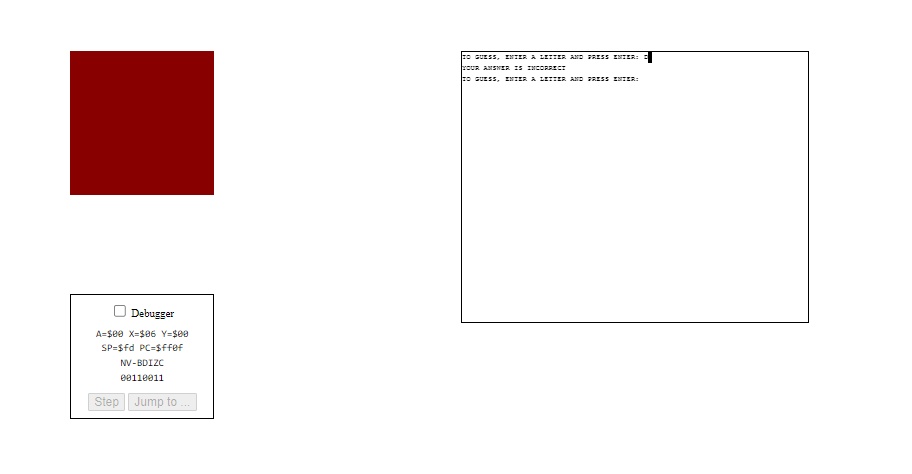Project update 1.2
As the semester coming to an end today, I decided to show what I find and my potential solution for this issue. I wish I was a bit smarter and had more time to work on this issue as it's very interesting to me. Anyways, here are what I found so far that could potentially be beneficial in the future. All the files I mention below will be located in gcc/gcc/config/aarch64. What I found in the GCC repo that may be useful in the future: I believe I located the file that store all the values for the target_versions, it's a file called: aarch64-option-extensions.def . There is another file called aarch64-cores.def which included all the aarch64 architectures (in this file, they call those options "core options", if I understand correctly then they are the same). If this is the case, then the update process seems to be a bit easier as we already have the implementation to design for a specific architecture when we use target_version. Last but not least, in aarch64.cc , t...